The Trips tool allows you to analyse travel patterns to and from an area using People Movement Data. People Movement Data is an optional add-on to your Planwisely account.
Get the right insights from your Trips analysis by defining the area, distance, time of day and time period.

heading
Lorem ipsum dolor sit amet, consectetur adipiscing elit.
{{intro_rich_text}}
{{content_rich_text}}
The Insights panel presents you with a range of trip insights for the area you're analysing.
Once you have defined your analysis and selected an area, the map will populate with data and the Insights panel will appear on the right-hand side of the screen.
The Insights panel summarises your Selection Area's top origins or destinations, the hourly breakdown of trips and trip length distribution.
You can download these insights by clicking the Download icon above any of the charts.
heading
Lorem ipsum dolor sit amet, consectetur adipiscing elit.
{{intro_rich_text}}
{{content_rich_text}}
The Style tab gives you the ability to adjust the following elements of how trip data is presented.

heading
Lorem ipsum dolor sit amet, consectetur adipiscing elit.
{{intro_rich_text}}
{{content_rich_text}}
Recommended Articles
Adding your own local data
You can visualise and analyse your own datasets quickly and securely in Planwisely.
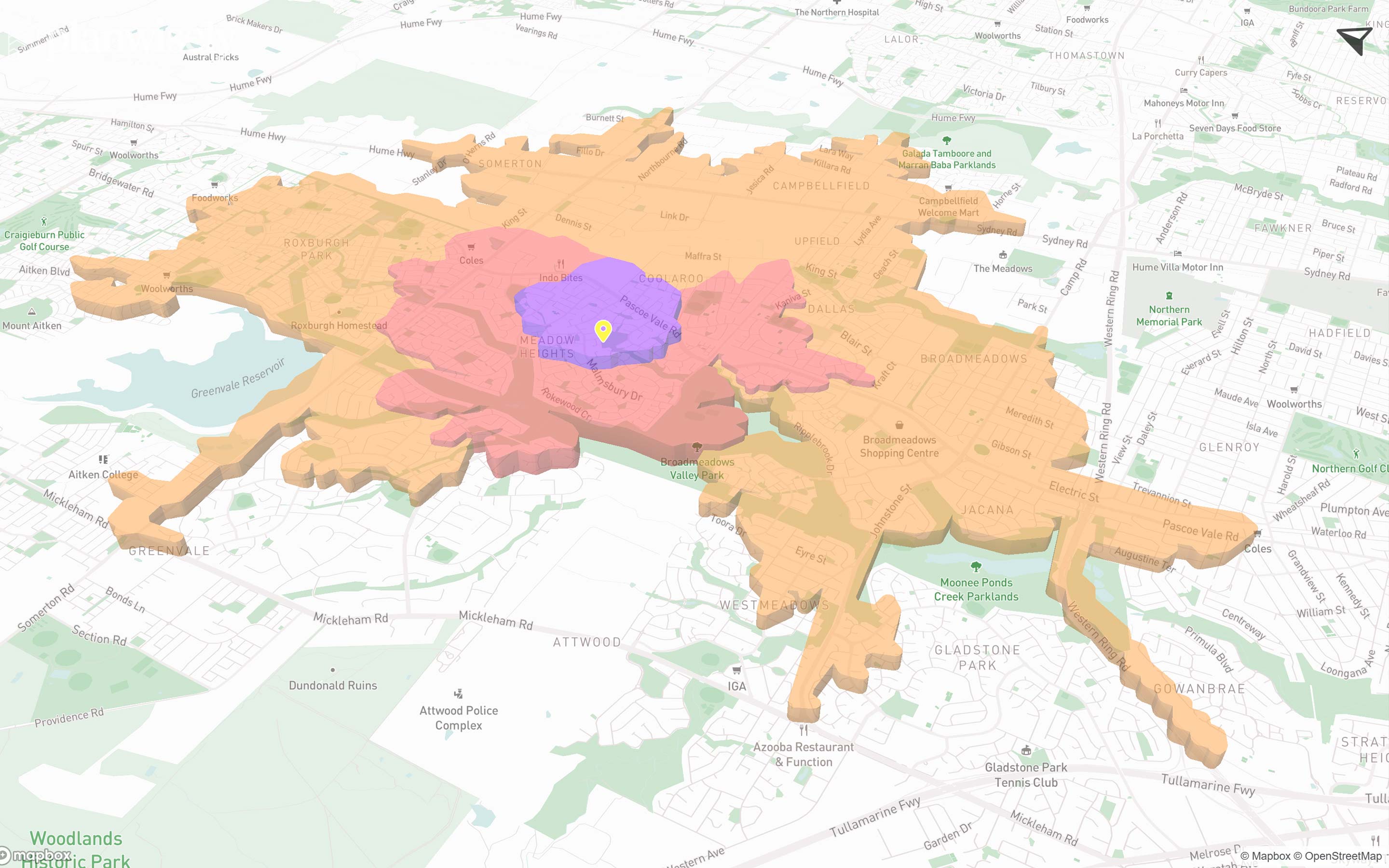
The catchment analysis tool
Analyse accessibility and generate demographic reports using Planwisely's catchment analysis tool.
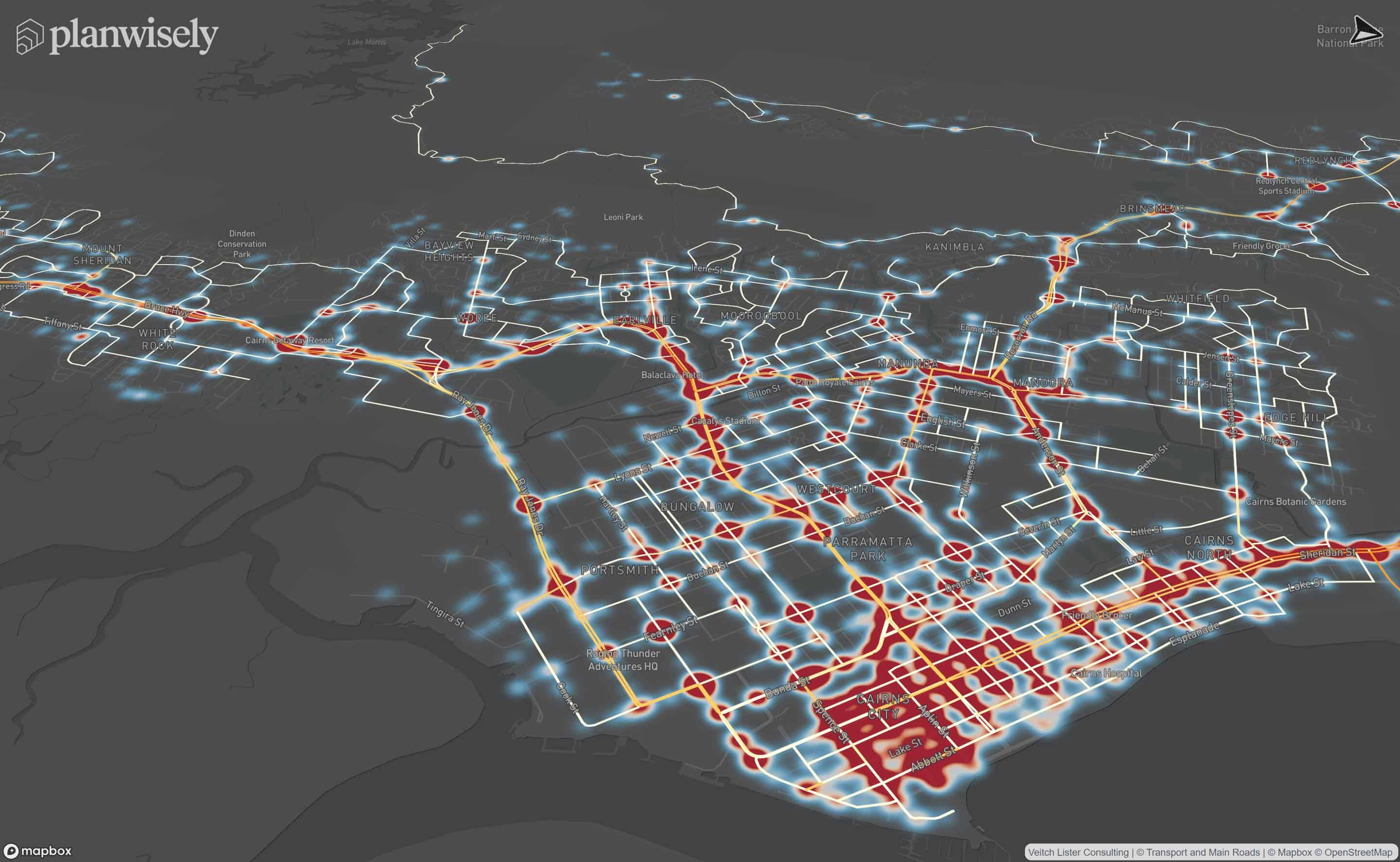
Map controls and navigation
Discover the essentials on how to get around the map in Planwisely.









