Planwisely gives you the ability to share your map visualisations (with proper attribution) for presentations, reports and more.
Learn why, when and how to properly attribute maps and data from Planwisely.
To share your current map visualisation and view, select Share from the ribbon menu.
Enter the email of the Planwisely user you want to share your visualisation with, then type a message and choose Send.
This will send them an email with your message and a link to your map visualisation. The share feature will only work if the email you send to is the email address connected to a registered Planwisely user.
Planwisely gives you the ability to share your map visualisations (with proper attribution) for presentations, reports and more.
From the Print toolbox, you can choose to remove any legends and the north arrow.
You can also choose to export a lower resolution PNG to reduce the file size of your visualisation, or if you simply don't require a high level of detail.

Recommended Articles
Adding your own local data
You can visualise and analyse your own datasets quickly and securely in Planwisely.
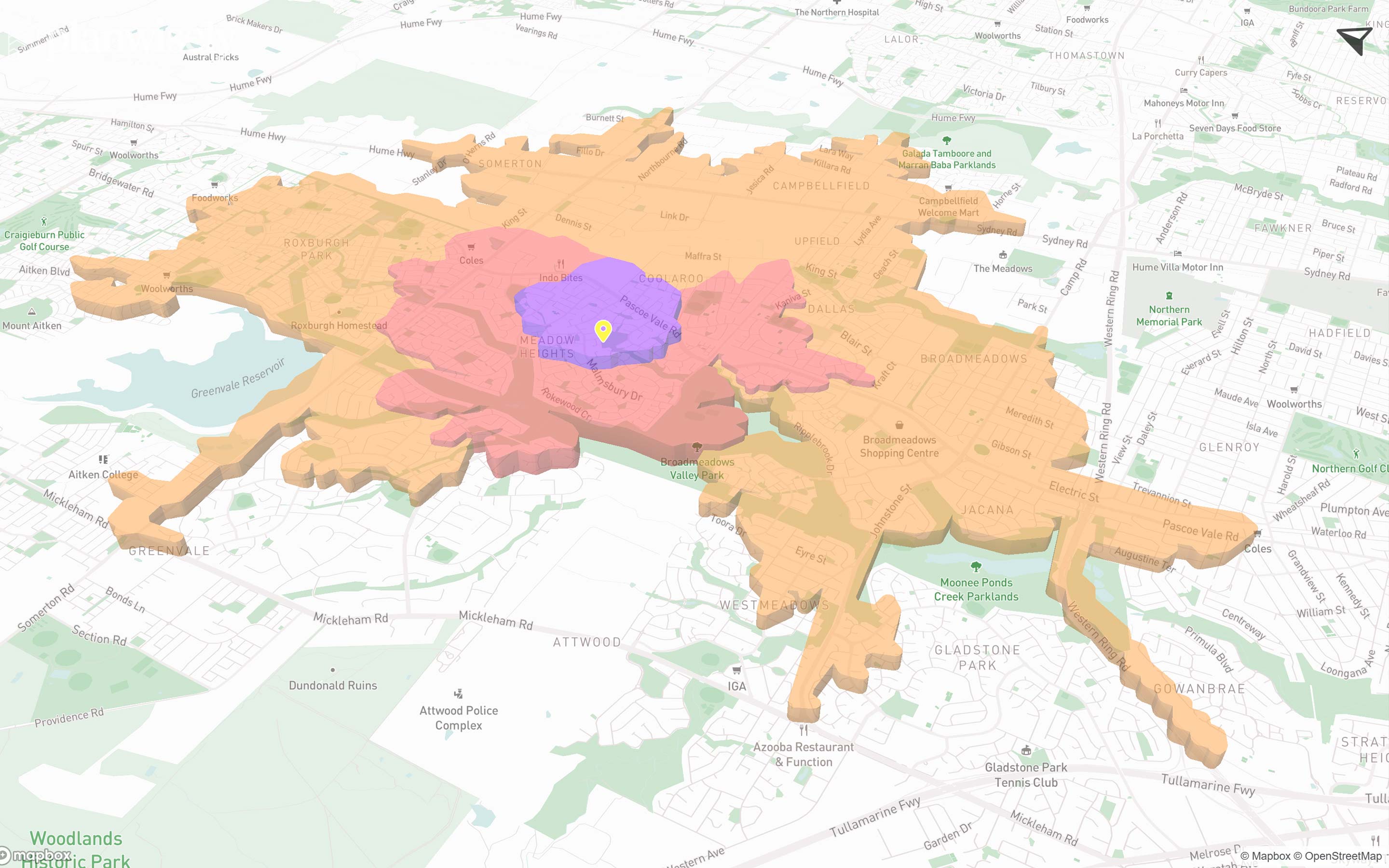
The catchment analysis tool
Analyse accessibility and generate demographic reports using Planwisely's catchment analysis tool.
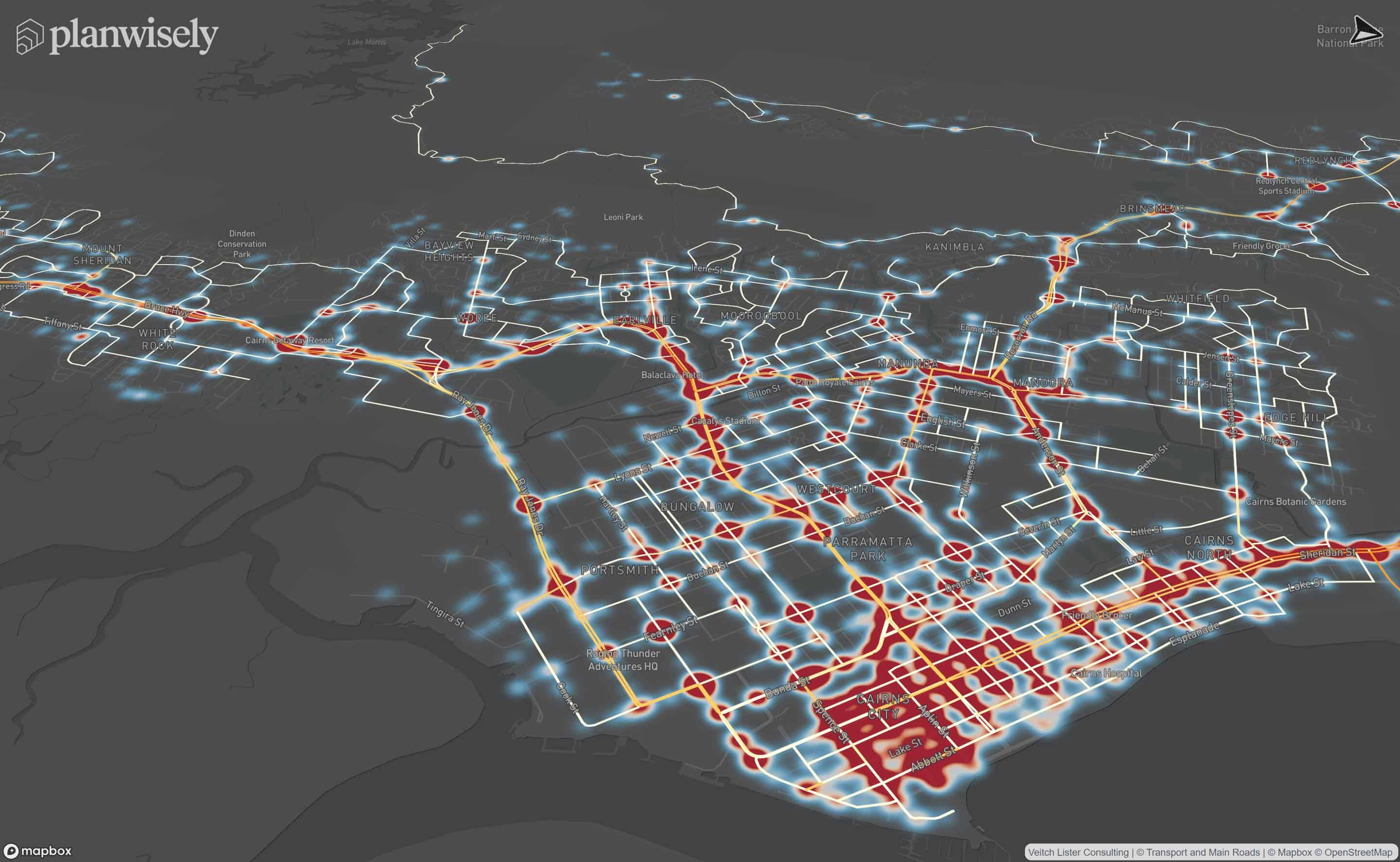
Map controls and navigation
Discover the essentials on how to get around the map in Planwisely.









